May 19th
2 posters
Page 1 of 1
 May 19th
May 19th
1. Choose one good picture with LOTS of "empty space" (space you don't mind covering up in the background of your real subject) Make it cover the entire 12x12 background area.
2. Choose a background paper and blend your large photo into the background paper
3. Choose 2-4 pictures and make them smaller. Place them in the "empty spave" of your larger photo
4. Add any elements you may want
5. Add title, date and journaling that you want.
2. Choose a background paper and blend your large photo into the background paper
3. Choose 2-4 pictures and make them smaller. Place them in the "empty spave" of your larger photo
4. Add any elements you may want
5. Add title, date and journaling that you want.

ragmama- Like Being A ScrapManiac
- Posts : 202
Join date : 2009-04-19
Age : 44
Location : Southern VA
Page 1 of 1
Permissions in this forum:
You cannot reply to topics in this forum|
|
|